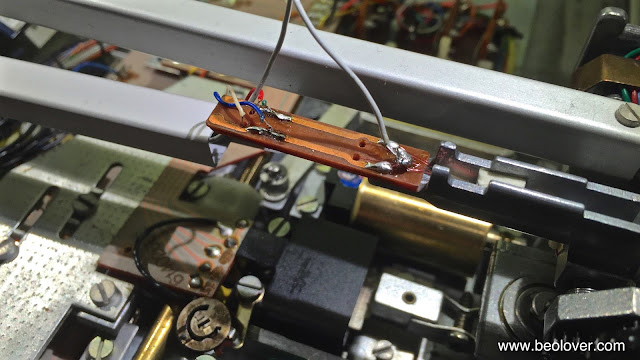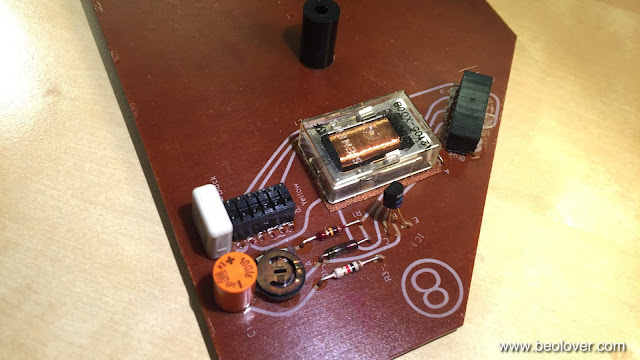Before this Beogram 4002 (5513) was ready for a test drive, it needed some more mechanical adjustments. For perfect looks the platter needs to be exactly flush with the surrounding aluminum plates. Before that can be adjusted the floating sub-chassis needs to be balanced to be in the center between the transport lock brackets on all three support points. Once the chassis and the platter have been adjusted the arm lowering limit can be adjusted. The final calibration step is the tracking force. It needs to be set that the actual force matches the weight dial on the tone arm carrier.
Before I was able to adjust the sub-chassis I needed to replace the cracked and missing cabinet guidance washers:
If they are damaged the top aluminum plates are no longer held down properly, which makes it impossible to align the platter.
I replaced them with my 3D printed reproductions:
There is a video about this procedure in my Beogram 4002 playlist. The guidance washers can be ordered directly from my Shapeways store. This is the direct link to the part.
Then I went on to adjust the sub-chassis and the platter bearing. After adjusting the sub-chassis springs, I tried to get the platter horizontal but soon realized that something was out of whack. Closer inspection yielded that there was some previous human 'interaction' with the main bearing:
Someone changed one of the spring washers from one leg to the next, which resulted in an imbalance between the mounting screws. I redistributed the spring washers properly and then I was able to adjust the platter properly.
There are two videos on my YouTube channel that show how to adjust the platter bearing and the subchassis (in a Beogram 4000, but the process is very similar in the 4002).
Here is an impression of the deck after these adjustments:
The platter is flush with the surrounding aluminum panels and also sits in the center of the plate.
After these adjustments the next step is to adjust the arm lowering limit:
There is a video on my youTube channel that shows how to adjust the lowering limits. This is a very important procedure since the control system of the 4002 cannot guard against photosensor failure in the sensor arm. If the sensor fails the arm will be lowered whether there is a record or not, possibly endangering a very expensive cartridge. The correct adjustment of the arm lowering limit can prevent stylus failure if that happens.
The final adjustment is the calibration of the tracking force trimmer in the back of the tone arm. I usually install a M3 nut on the screw that is used to adjust the zero force with the counter weight on the tonearm. This ensures that the calibration is still valid after shipping the turntable:
Once the counterweight is adjusted the tracking force can be calibrated:
There is also a video about the tracking force calibration process.
And then it was finally time to give this Beogram 4002 a spin! The first record I played was the beautiful early Miles Davis record 'Blue Moods', which I recently acquired in the red vinyl version:
Ahh...very Beolovely! I always enjoy the moment when a Beogram is back in service! I will play this deck a bit more to make sure I did not miss anything and then it will be time to ship it back to its owner!