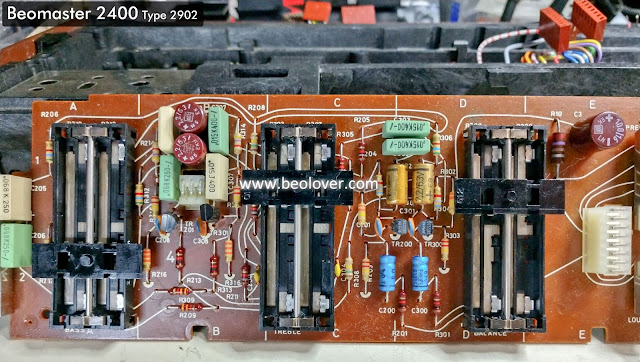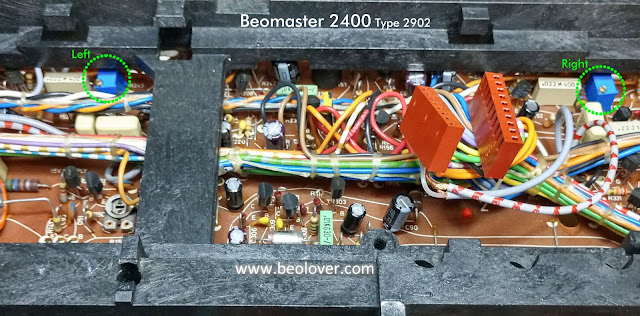I recently received 2 Beogram's (a BG4000 and a BG4002) on my workbench with broken photocell's in the detector arm. Normally these photocells do not wear out but the light bulbs may have their wires broken off. Beolover has already a LED replacement for these bulbs (see
sensor arm light bulb replacement). However, this time the photocell had broken wires and even a broken cell. Impossible to repair and, to the best of my knowledge, also impossible to find new ones.
Here is how the broken photocell looked like:
The photocell used in the Beogram 4000 series is in fact a photovoltaic cell (BP100). It produces energy (DC voltage) when photons from a light source hit the surface. So, it's sort of a micro solar panel! I could not find any photovoltaic cell of this size. Another sort of replacement needed to be found.
After experimenting with photodiodes, photoresistors, ...I ended up using a phototransistor. They came out as the most sensitive and reliable components for this application. Placement inside the detector was however an issue, but luckily an "Osram opto sensor" was the perfect match. There was no need to adapt, file, cut anything. If perfectly fits snugly into the detector arm.
Dimensions are: 4,6 mm x 5,8 mm and 1,7mm thick
type: OSRAM LPT 80A
The best way to fit the sensor into the detector unit is to first remove the light bulb, bend and isolate the wires of the new sensor and then snap it into the black detector housing. The sensor should touch the brown PCB so that the lens of the sensor is in line with the bigger lens on the detector unit.
isolate the wires with some heat shrink tubing
bend the wires to have a "drop in" into the housing and into the PCB holes
new sensor in place and soldered
light bulb back in place
Below is the new schematic with the added resistors.
Some explanation:
The OSRAM phototransistor is an NPN type with open base. In other words, the transistor has only 2 legs (collector and emitter), the base is "open" and the incoming light triggers the transistor to start conducting. You need a power supply source off course to make the circuit working. After some experimenting, I ended up with a 22K resistor (R1) from the 6V DC available supply rail to the collector.
Since the phototransistor acts as an on/off switch, the out coming pulse is about 5V p-t-p. This is way higher than the 20 - 30mV that the original BP100 photocell was delivering. That is why a voltage divider (R2 & R3) was added so that the pulses after transistor 1TR14 where around 2,5 VDC as described in the service manual.
Note: since the new sensor is a NPN transistor, make sure the 2 wires from this sensor leading to the PCB are correct: the long leg on the phototransistor is the collector. Short one is the emittor.
Using a oscilloscoop, you can see the nice pulses generated by the phototransistor at the collector:
.....and the ones measured at the collector of 1TR14. Very close to what the service manual is indicating.
Since only 3 resistors needed to be added, I soldered them directly onto the PCB and on the connectors where the incoming wires from the detector arm are connected. To my surprise, a "spare" unused connector was installed. No idea why it is there, because it is not connected to anything. Anyhow, very convenient now....It's like the B&O engineers expected that somebody, someday, would need this 😊
These pictures are taken from the Beogram 4000. A Beogram 4002/4004/6000 will need different wiring, but the concept is exactly the same.