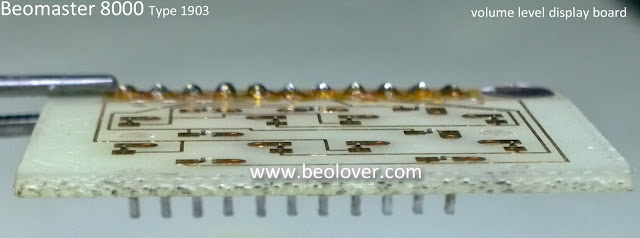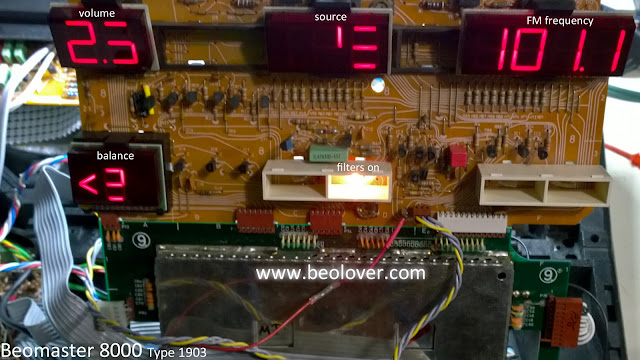I have been enjoying playing music through this latest Beomaster 8000 unit as I check out the work I have done on it so far. This is always a satisfying and enjoyable time in a project. You feel good about the repair and have a real sense of accomplishment.
Now it is time to get the remaining tasks done and that means shutting off the Beomaster for a while and returning the display board to the bench for the segmented display repairs.
To remove the four LED segmented display modules you have to first desolder their connectors from the board in the back.
Then the plastic holder pieces are removed and the display modules taken out.
You can see more detail of the individual modules on the display reference post I made earlier.
I removed the plastic tabs that hold the display modules together and prepared the boards for new SMD LED replacements.
Here are the four boards after I stripped off the old LEDs. I also cut off the small tab trace I mentioned in the primer so the new SMD devices fit better.
This picture shows an original FM frequency display board next to one that is fully prepared for new LEDs.
Here are the FM frequency and source selection display boards fitted with new SMD LED devices.
This task is the most time consuming and tiring task on the Beomaster 8000 but quite rewarding when you put the restored boards in the test jig and fire the new LEDs up for the first time.
All sixty-five light up perfectly.
I will let these run for twenty-four hours before fully reassembling the modules for installation back onto the display board.
24 Hour Update...
I sealed the display modules up and double-checked that all segments still illuminate.
Featured Post
Beolover SyncDrive: DC Platter Motor Replacement for Beogram 4002 and 4004 (Type 551x and 552x)
Late Beogram 4002 and the 4004 (Types 551x and 552x), which have DC platter motors instead of the earlier synchronous AC motors usually suff...
Monday, April 30, 2018
Saturday, April 28, 2018
Beogram 4002 (5513): Final Adjustments, a New Solenoid, and Test Drive with Christoph Spendel & Wolfgang Schlüter Group on MPS
After restoring the DC motor of the Beogram 4002 (5513) that is on my bench right now it was time to finish it up. My customer had not replaced the sensor arm LED, so I did that before doing the final adjustments. This shows the original sensor arm light bulb in its compartment and the LED assembly that I used to replace it:
I removed the bulb and installed the LED. The flexPCB folds into the bulb compartment:
This shows the LED in action:
Then I did the usual adjustments. This shows the adjustment of the tracking feedback.
Then I adjusted the platter height, level and sub-chassis height. The next step was the adjustment of the arm lowering limit, which is the final safeguard against catastrophic tip damage should the record detection mechanism ever fail:
The next step was the calibration of the tracking weight. To ensure a stable calibration, it is a good idea to replace the C-clip that is used to hold the counter weight adjustment screw in place
with a M3 nut and a washer:
This allows fixing the weight position in place permanently top ensure that the calibration is retained during return shipping of the Beogram.
The next step was to calibrate the weight and set the adjustment wheel to reflect the correct weight:
After this was done I realized that the tone arm sometimes would not go back to its parallel position by itself. I investigated and the culprit turned out to be a shifted copper 'slip pad' under the arm level adjustment screw:
I removed the pad and put new adhesive tape on it:
After cutting the excess tape off I glued the pad into its correct place, giving the arm some more lateral freedom to move:
Then it was time to put a record on and play it. Unfortunately, after the needle reached the exit groove, the arm did not lift, dragging the needle across the record surface while the carriage returned to its home position. Not very Beolovely! I investigated the situation. The arm lift appeared to work properly when using the up/down button. After playing a few more records I learned that the problem only occurred after the arm was down for a while, like during play of an entire side. First I thought the arm lowering mechanism had a mechanical problem, and I took everything apart to inspect and lubricate:
After putting everything back together, further tests revealed that this did not rectify the situation. The needle still got dragged across the record! I hooked up a multimeter to the solenoid coil to measure whether the solenoid would be correctly activated during carriage return. My tests revealed that the voltage changed properly at the coil during return, but the solenoid did not release. This left only one culprit: The solenoid itself. I extracted the solenoid from another Beogram (they are all interchangeable) and implanted it. This shows the original solenoid in place:
And with the new one:
I played another record and indeed this seemed to have fixed the issue! A strange solenoid problem. It did not get hot or show any other signs of distress. It simply got stuck after being activated for a while...anyway, time to move on and celebrate!
I put a good condition MMC20 EN cartridge onto the arm and played a recently acquired record buy the MPS label on: Christoph Spendel and Wolfgang Schlüter Group: September Memories. Another great release by the German MPS label. Especially the title track is wonderful. Perfect for a Beogram test-drive:
I will now play this Beogram 4002 a bit more to ensure that there are no intermittent issues, and then it will be time to send it home!
Labels:
1523RSBG4002,
adjustment,
alignment,
arm,
bang,
Beogram 4002,
chassis,
force,
height,
hifi,
limit,
lowering,
olufsen,
platter,
repair,
restoration,
sub,
tonearm,
tracking,
weight
Friday, April 27, 2018
Beomaster 8000: Repairing The LED Segmented Displays
The Beomaster 8000 has very distinctive, large, red LED segmented displays that are part of its modern design Bang & Olufsen created in the early eighties. The same type of displays were used in the Beomaster 8000, Beocord 800x & 9000 cassette decks as well as the Beomaster 6000 (225x).
Here is a Beomaster 8000 with restored displays.
Here is a Beomaster 8000 with original displays already starting to fail.
Now a picture of the display components removed and a view of the front and backs together.
After disassembly of the display modules here are the various pieces.
The next photos show the details of each display (balance, volume, source selection and FM frequency). The segment identifiers are shown as well as the display component connector information (+5V or Ground) to illuminate the LEDs.
As you can see the actual LED component is not a typical, discrete LED device from that era that was soldered onto a circuit board. These LED devices were manufactured special and attached to the board by some special process. An early form of surface mounted components?
Take a close look at the original LED device on the board.
Now look at the original LED device compared to its modern surface mount LED replacement.
The SMD replacement is like a nice packaged version of the original. A perfect replacement.
The mounting of the new SMD LED devices is critical. The construction of these B&O segmented displays is such that the LED must fit right in the small slots of the plastic light guides. The bottom of the light guide piece must press flat against the surface of the circuit board to block any light from illuminating adjacent segments.
This picture shows the display components better. The top left picture shows the slots the LED must fit completely inside of.
That precise positioning spoiled a plan I had to quickly install the replacement SMD LEDs using an SMD work station. I wanted to place the whole set of LED devices on the board in some SMD solder paste then use the work station hot air gun to perform the soldering all at once. As you can imagine some of the LED devices moved off line due to the air flow from the solder gun.
The tried and true technique is to solder each LED in place by hand using a two step process. After applying generous solder flux (I use no-clean flux) to the board solder pads followed by tinning the solder pads, I gently hold the LED down with a flat metal blade as I apply a dab of solder with my soldering iron (using a very small tip). I check the position of the LED with the light guide. If it is correctly in position I solder the other side of the LED and move on to the next one. Very tedious and labor intensive for sure but it works every time.
Here is a display board with the replacement LEDs soldered in place.
Now repeat that for the other displays. For the Beomaster 8000 that is sixty-five SMD LEDs to install.
There is also some preparation of the circuit boards before installing the SMD LEDs. Some of the original LED mounting pads are a little too close together for my liking to try and fit in the new LEDs.
Here are some photos from a Beocord 9000 display restoration I did that shows what I mean about the mounting pads.
Here are the pads after the original LED devices have been cut out.
The small tabs marked in red are the pieces I want to remove.
I use a razor blade to cut the original LED device from the board trace pads. I also use the razor to cut out the small trace tab shown by the red X above. You have to be very careful and steady while doing both steps. A slip of the razor and you have a broken trace to repair. Not a good scenario. However, with the removed tab the SMD LED fits much better. Perfect really.
Here is the Beomaster 8000 volume display board after the traces have been prepared (trimmed and tinned).
And here are the SMD LEDs soldered in place.
For reference, the SMD LEDs we use are Lumex SML LX06031W-TR devices.
After the display components have been retrofitted with the new SMD LED devices they need to be tested to make sure all of the LEDs illuminate. We use a home-made test jig to perform a 24 hour burn-in test of the displays before we go to all the trouble of sealing them up and re-installing them in the Beomaster.
I use a test jig where I have duplicated the Beomaster load resistors. I use a bench power supply for 5V power and ground. Here are the displays being tested in various stages of assembly.
An optional step we do on our display restorations is to fully black-out the display component when we put everything back together. We found that by doing this we eliminate any stray light from the displays illuminating Beomaster areas that should be completely blacked out.
The sealing is necessary anyway as the original display components sealed together via a one-time-use plastic tab that was melted in place. To open the display for repair that plastic tab can only be cut off.
This display is now mechanically re-sealed and light beam sealed.
That is the whole process of restoring the display component.
Two other Bang & Olufsen audio components from this era share this LED segment display design. The Beomaster 6000 (225x) receiver and the Beocord 8000 - 8004, 9000 cassette decks.
At first look people (myself included) hoped that the displays are common and interchangeable. They are not. Here are some pictures of the displays from the various audio components side-by-side.
Even though the display segments for the display components above share the same look and number of LED segments, you can see that the mounting connectors are different and the control lines (on the rear trace side) of some of the boards are completely different. The only two that might actually be wired the same are the Beomaster 6000 and 8000 selected source display. But to try and swap those would mean a mechanical challenge of trying to get the connector leads attached properly.
The best thing to do if you have one of these components with faulty LED segments is to properly replace all of the display component LED devices with new SMD LED devices.
I hope this information is useful to other Bang & Olufsen Beomaster and Beocord owners out there.
Here is a Beomaster 8000 with restored displays.
Here is a Beomaster 8000 with original displays already starting to fail.
Now a picture of the display components removed and a view of the front and backs together.
After disassembly of the display modules here are the various pieces.
The next photos show the details of each display (balance, volume, source selection and FM frequency). The segment identifiers are shown as well as the display component connector information (+5V or Ground) to illuminate the LEDs.
As you can see the actual LED component is not a typical, discrete LED device from that era that was soldered onto a circuit board. These LED devices were manufactured special and attached to the board by some special process. An early form of surface mounted components?
Take a close look at the original LED device on the board.
Now look at the original LED device compared to its modern surface mount LED replacement.
The SMD replacement is like a nice packaged version of the original. A perfect replacement.
The mounting of the new SMD LED devices is critical. The construction of these B&O segmented displays is such that the LED must fit right in the small slots of the plastic light guides. The bottom of the light guide piece must press flat against the surface of the circuit board to block any light from illuminating adjacent segments.
This picture shows the display components better. The top left picture shows the slots the LED must fit completely inside of.
That precise positioning spoiled a plan I had to quickly install the replacement SMD LEDs using an SMD work station. I wanted to place the whole set of LED devices on the board in some SMD solder paste then use the work station hot air gun to perform the soldering all at once. As you can imagine some of the LED devices moved off line due to the air flow from the solder gun.
The tried and true technique is to solder each LED in place by hand using a two step process. After applying generous solder flux (I use no-clean flux) to the board solder pads followed by tinning the solder pads, I gently hold the LED down with a flat metal blade as I apply a dab of solder with my soldering iron (using a very small tip). I check the position of the LED with the light guide. If it is correctly in position I solder the other side of the LED and move on to the next one. Very tedious and labor intensive for sure but it works every time.
Here is a display board with the replacement LEDs soldered in place.
Now repeat that for the other displays. For the Beomaster 8000 that is sixty-five SMD LEDs to install.
There is also some preparation of the circuit boards before installing the SMD LEDs. Some of the original LED mounting pads are a little too close together for my liking to try and fit in the new LEDs.
Here are some photos from a Beocord 9000 display restoration I did that shows what I mean about the mounting pads.
Here are the pads after the original LED devices have been cut out.
The small tabs marked in red are the pieces I want to remove.
I use a razor blade to cut the original LED device from the board trace pads. I also use the razor to cut out the small trace tab shown by the red X above. You have to be very careful and steady while doing both steps. A slip of the razor and you have a broken trace to repair. Not a good scenario. However, with the removed tab the SMD LED fits much better. Perfect really.
Here is the Beomaster 8000 volume display board after the traces have been prepared (trimmed and tinned).
And here are the SMD LEDs soldered in place.
For reference, the SMD LEDs we use are Lumex SML LX06031W-TR devices.
After the display components have been retrofitted with the new SMD LED devices they need to be tested to make sure all of the LEDs illuminate. We use a home-made test jig to perform a 24 hour burn-in test of the displays before we go to all the trouble of sealing them up and re-installing them in the Beomaster.
I use a test jig where I have duplicated the Beomaster load resistors. I use a bench power supply for 5V power and ground. Here are the displays being tested in various stages of assembly.
An optional step we do on our display restorations is to fully black-out the display component when we put everything back together. We found that by doing this we eliminate any stray light from the displays illuminating Beomaster areas that should be completely blacked out.
The sealing is necessary anyway as the original display components sealed together via a one-time-use plastic tab that was melted in place. To open the display for repair that plastic tab can only be cut off.
This display is now mechanically re-sealed and light beam sealed.
That is the whole process of restoring the display component.
Two other Bang & Olufsen audio components from this era share this LED segment display design. The Beomaster 6000 (225x) receiver and the Beocord 8000 - 8004, 9000 cassette decks.
At first look people (myself included) hoped that the displays are common and interchangeable. They are not. Here are some pictures of the displays from the various audio components side-by-side.
Even though the display segments for the display components above share the same look and number of LED segments, you can see that the mounting connectors are different and the control lines (on the rear trace side) of some of the boards are completely different. The only two that might actually be wired the same are the Beomaster 6000 and 8000 selected source display. But to try and swap those would mean a mechanical challenge of trying to get the connector leads attached properly.
The best thing to do if you have one of these components with faulty LED segments is to properly replace all of the display component LED devices with new SMD LED devices.
I hope this information is useful to other Bang & Olufsen Beomaster and Beocord owners out there.
Subscribe to:
Comments (Atom)