After spending some time on an urgent repair for another client, I'm back into the Beomaster 6000 quad project. This time I looked at the motor control unit with the display panel. The main items to check are the motor itself and particularly the coupling with the drive shaft, the magnetic clutches (never seen a broken one), the 5 drive belts (O-ring), indicator bands and clips, glass bulbs and the display panel itself. Let's start...
The motor was taken out, cleaned, the flexible coupling renewed and fresh silicone grease added. A quick test on my bench power supply revealed a very quiet run and about 15mA of current under no load.
For the new coupling I used quality clear silicone tube with inner diameter of 3mm and outer of 7mm. This is bit thicker than the original black coupling but gives a nice firm fit.
Removing the shaft with the 5 electromagnetic clutches is next. To do this, you only need to remove the 2 small bolts that hold the stop plate.
Then the complete shaft can be taken out for inspection and cleaning. The old belts had been replaced with dial cord as mentioned in an earlier post (click here to go to this post). Be careful: the first clutch comes out completely from the shaft together with a small spring. Easy to loose ! The other clutches can not be removed and are fixed (permanently) to the shaft with a pin. I like to clean the groves in the clutches where the belt will fit later. These groves can be dirty and result in slipping of the new belts.
When mounting the shaft back into the frame, the new belts need to be added one by one. Make sure you use the correct material for the belts/O-ring (best is EPDM) and the correct size off course. I use 2mm thick and 54mm inner diameter.
Before putting the shaft back in position it is best to fix the motor with the coupling attached first. Then the shaft can be pushed into the mounted coupling. Don't be surprised that the motor is wobbling a bit. This is the way it was designed !
I also replaced a few tantalum capacitors on the PCB at this time.
Moving on to the display panel. This panel is lit with 6 glass bulbs that illuminate a clean plexiglass plate (with some white bands on it) that is fixed on a shiny mirror like frame.
After cleaning the frame, I was not all that happy. It still showed some "dirty" places where the mirror finish was a bit corroded. I decided to reapply a layer of silver coating. I used "Silver Plater" from Holland Hallmark. This is a liquid that contains real silver and can be used not only to clean silverware but also adds a tiny layer of silver every time you polish/coat it. I applied 3 layers and got a nice results. The reflection you see in the frame is the window in my room!
Not perfect, but honestly this plate is just used to reflect light and is not visible from the outside. But...shiny does look nice!
The plexiglass also had some very light damage to some of the white painted bands. I used a permanent marker pen to repair the damage.
The purple wheels got a warm bath to clean them and where fitted back on the potentiometers.
The 5 potentiometers are now fitted back into the frame together with the recapped tone amplifier PCB. A thin, flat 10 mm spanner is needed to fix them. Make sure that they fit snugly into the provided cut-out in the frame. It's a good idea to move the wheel a bit outside to fit the spanner. After tightening the nut, push the wheel back in place.
The motor control panel with the display is now almost ready. Remains to fix the indicator bands.
The fragile indicator bands are fixed with wedge type clips onto the purple wheel. While it is not that difficult, it takes some practice to fit them correctly. The B&O service manual shows how to put the band around the different wheels. Study this drawing before starting the installation of the band.
The band should not be to tight, not to slack either. I prefer to put the clips at the back of the panel since there is a bit more room.
I use two fingers to put some tension on the band and put the plastic clip with my other hand.
OK. That is done ! There is also a nice video clip made by Beolover on how to replace the belts (click here)











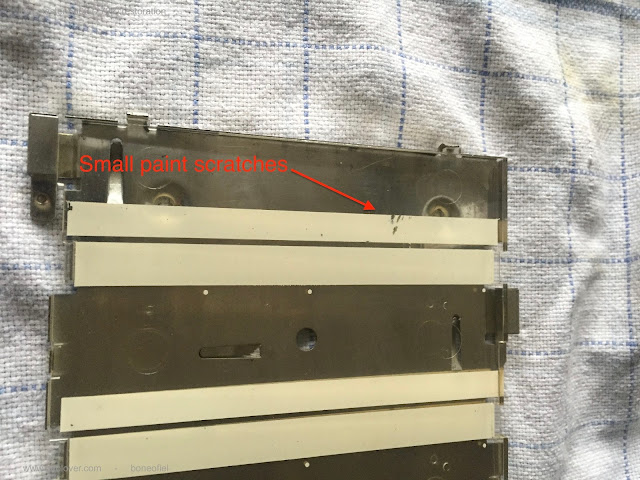










No comments:
Post a Comment
Comments and suggestions are welcome!