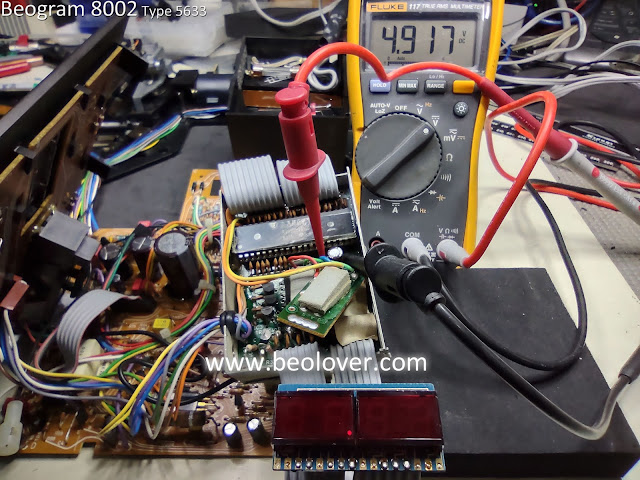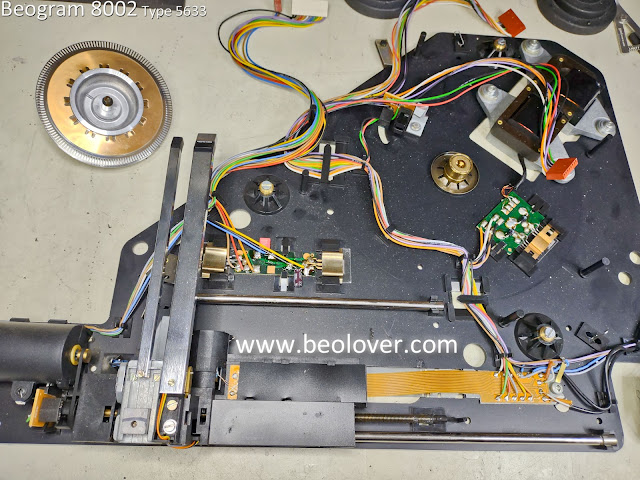Now that the Beogram 8002 is past the electrical restoration and the power supplies check out, I set up for some testing of the various sensor signals the Beogram uses to operate.
Those signals are the platter speed sensor, arm position sensors (there are two) and disc detector sensor.
All four sensors are optical sensors whose signals the Beogram 8002 microcomputer depends on for operation.
With basic operational tests of the Beogram I can tell that the sensors appear to be doing their job but I like to measure the signals with an oscilloscope to really make sure.
Most of the measurement points can be made right at the microcomputer IC (2IC1) and that is a good place to start as it is the destination of the sensor signals.
Here are the Beogram 8002 sensor signals I usually look at.
Note that the Disc Detector signal at 2IC1-33 is a two-state signal at this point...meaning that the signal is either at +5V or at 0V, depending on the Disc Detector sensor signal generated on PCB 1.
Here is a portion of the Beogram 8002 schematic that shows the Disc Detector circuit.
That is the node between 1R72 and 1R71 where I measure the raw sensor signal that controls 1TR16 to produce the Disc Detector signal at the microcomputer board.
Here is the probe for that measurement.
I also like to look at the Beogram 8002 "SO" switch state on PCB 1 (P2-1) and at 2IC1 (pin 32).
Here are the oscilloscope measurements at Standby mode and at press Play mode for the SO switch, platter speed sensor and the two arm position sensors.
Something to observe about the signals after the Play button is pressed is the empty activity on the two position sensor signals until the SO switch is cleared.
When the Play button is pressed the Beogram 8002 servo motor starts moving the tangential arm assembly towards the platter. At the same time, the platter drive motor starts rotating the platter.
You can see from the platter sensor signals that the platter speed is ramping up quickly by the change in the sensor signal pulse width. During that time the tangential arm assembly is still physically in contact with the SO switch, keeping it in the off position. When the tangential arm assembly clears the SO switch, the switch engages and goes to +5V. That is when the arm position sensors are enabled (have power) and start being counted by the microcomputer (uC) and is how the Beogram 8002 uC keeps track of where the arm position is.
The position counts are how the Beogram knows where the set down points are located, where the end of record position is and where to return to when the Pause function is used.
The SO switch location has a mounting screw that allows it to be moved, slightly. That adjusts the point where the position counter begins and affects where the actual set down point is located.
If a Beogram 8002 loses power during record play, the arm is raised as power to the lowering solenoid is lost. When power returns to the Beogram, the uC will not know where the arm position is and will return the arm to the Standby position.
Here are the oscilloscope measurements at Standby mode and at press Play mode for the Disc Detector sensor.
The (blue trace in the photo) Disc Detector signal at 2IC1-33 shows how it changes with raw Disc Detector signal at the 1R72/1R71 node (on PCB 1).
During the period before the SO switch is cleared the Disc Detector sensor initializes.
It is then inactive as the arm moves towards the platter. The Disc Detector sensor reaches the platter well after the SO switch is cleared and the pulses generated by the sensor lamp reflection off the Beogram 8002 platter cause the Disc Detector signal at 2IC1-33 to go to 0V. That locks out the Beogram 8002 from lowering the tonearm.
I didn't find any faults with the sensor signals or with operation of the Beogram 8002.
I can move on to the final adjustments to the cartridge tracking force and the record tracking sensor.