After completing the functional restoration of a Beogram 4002 (Type 5503) that I had received from Oklahoma, it was time to install the upgrades my customer desired. He wanted the internal Beolover RIAA pre-amplifier that I recently updated to fit AC motor Beogram 4002s, the Beolover Commander remote control system and a brand new hood to give this Beogram a pristine like-new look.
I started out by preparing the keypad for the Commander remote system. This shows the complete Commander kit for AC motor Beogram 4002s:
The small narrow circuit board to the right in the above picture is the keypad adapter. Since AC motor Beograms still mostly rely on directly soldered wiring harnesses, the installation of the Commander is unfortunately not 'plug and play' like the DC motor version. Instead, a breakout for the keypad signals needs to be created that the Commander can communicate with the control system of the Beogram and take over the keypad functions.
This shows the keypad PCB after pulling it out from its slot under the keypad:
The solder pads on the left side connect to the wiring harness that sends the keypad signals to the main board. This shows the contact pads magnified:
The keypad breakout fits onto these pads, but a 'corridor' needs to be generated by removing some of the solder that the adapter can be soldered in. This is shown here:
When I took the above picture I already had added some solder flux to the pads in preparation for soldering the adapter in. This shows the adapter (also with some flux on the pads):
The adapter essentially connects the small white connector 1:1 to the keypad pads. When soldering it in, it is best to first tack it on only on two of the terminals so the fit can still be corrected easily. This is shown here:
It is important to make sure the board sits orthogonally respective to the keypad board:
Once the orientation is satisfying the remaining pads can be soldered into place:
Before I continued with the Commander installation I plugged the Beolover RIAA preamp board in since this needs to be done while the keypad is removed. This shows the original output board still in place together with the new green RIAA board on the right:
Implantation is a straight forward board switch. The RIAA board has the same connectors as the original board. This shows the board installed:
Then it was time to slide the modified keypad board back into its slot under the keypad:
Then I bolted the Commander board in (it uses one of the main PCB bolt holes):
After this I plugged the Beogram in and pressed start on the Apple Remote that connects to the Commander board and the carriage started moving. After it had moved sufficiently to reveal the small plastic fixture that holds the output board in place, I unplugged the unit and bolted the grounding connector of the RIAA board on top of the plastic part. The bolt goes directly into the enclosure, i.e. this is a good spot to make a system ground connection:
The last step was the installation of a new hood (acquired from the Beoparts Store in Denmark - these hoods are faithful reproductions of the original ones, made by injection moulding - very beolovely!). The first step was the removal of the hood hinge assembly from the scratched up original hood. To get to the screws one needs to remove the aluminum trim from the sides of the hood. This can usually be done with a razor blade that is forced in-between the trim and the plexiglass:
So, on to the installation. I put the hinges back into place and then prepared the reproduction aluminum strip for hood. I usually make a small mark across a strip of blue tape and the aligned aluminum strip with a pencil:
That helps aligning the strip once the hinge has been bolted in. This shows the final result after installing the aluminum strip:
Very nice! This Beogram is ready for pickup! What better reason could there be for a roadtrip from Oklahoma to Albuquerque?!?!...;-)

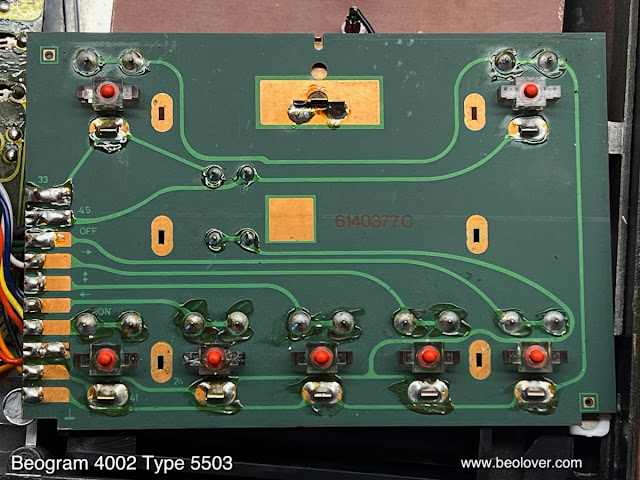















No comments:
Post a Comment
Comments and suggestions are welcome!