I thought it was time to redesign my main capacitor replacement for Beogram 4002 and 4004 (Types 551x and 552x) with DC platter motor.
This shows the new Beolover part (available at the Beolover Store):
It is built using 1000uF 105F type Rubicon Made in Japan capacitors. The assembly can replace both single capacitance and dual capacitance original capacitors. It has the rectifier for the second voltage rail (orange wires) built in.
This shows an original dual-capacitance setup:
It is different from the standard single capacitance setup in that it has two separate capacitors in a single can. They share a common negative connector (on the right end in the picture below). On the opposite side there are two positive terminals one for each capacitor. The capacitors have 4000uF and 1000uF values:
The little round object bolted to the screw that holds the capacitor in place is a rectifier for the second (orange) power rail that is supported by the 1000uF capacitance. The two green wires are the AC inputs from the transformer and the orange and black wires are the DC output. The blue wires are the AC input to the rectifier that makes DC for the main PCB. That is the reason they terminte in the 4P plug that connects to the main PCB.
This shows the front of the capacitor with the orange wire and the regular white one that connects to the rectifier that is on the main PCB:
Here a detail shot of the rectifier:
The first step for installing the new Beolover main capacitor is to remove the original capacitor. The rectifier is not needed anymore, it is integrated on the Beolover main capacitor:
The next step is to solder the black and white wires to the respectively marked terminals. Then solder on the two green wires to the terminals marked 'green':
Then insert the base of the assembly into the 'compartments' of the enclosure bottom like so:
Then put the main capacitor board on top:
and then bolt it in with the screw that held the original cap in place:
The final step is to solder on the orange wire:
Usually it is just long enough to wrap it around one of the capacitors. This keeps it nicely organized.
And that is pretty much it. The main capacitor is now ready for duty! If the Beogram has the standard single capacitance 4000uF capacitor the installation sequence is the same, except that only the white and black wire need to be soldered to the capacitor terminals.

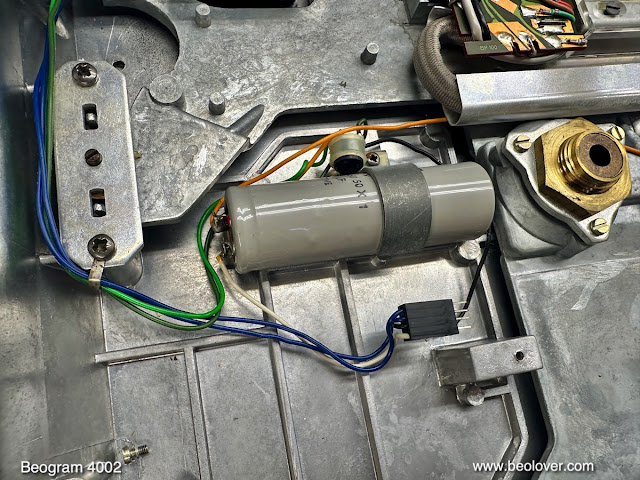









No comments:
Post a Comment
Comments and suggestions are welcome!