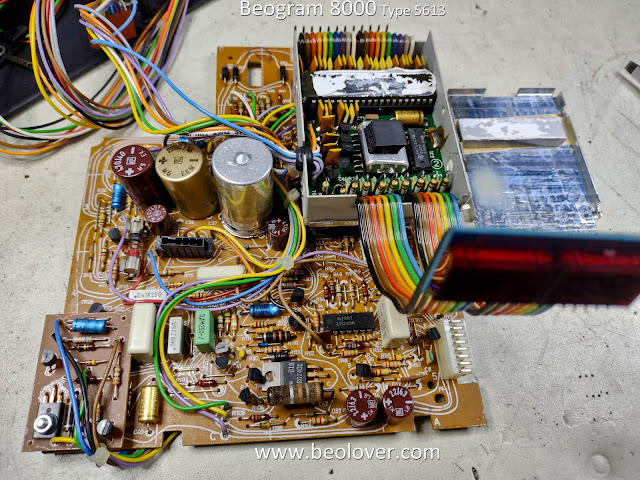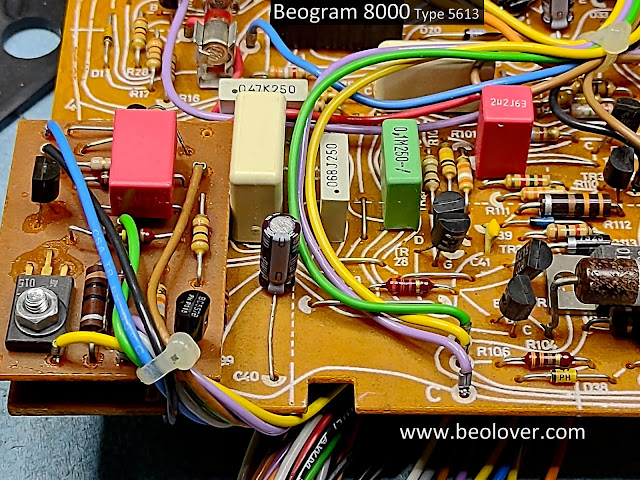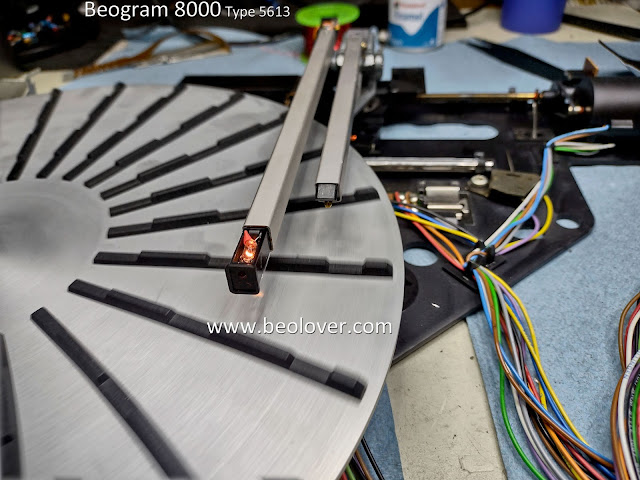There is no strict starting task when restoring a Beogram 8000 once it is disassembled for working on.
I like to begin with replacing the aging electrolytic capacitors on the main PCB and the uC (microcomputer) PCB. That is followed by a couple of electrolytic capacitors on the floating chassis and one in the transformer assembly.
This is the main board again with the uC board attached to it.
The uC board only has one electrolytic capacitor to replace but it is important as it is for the +5 VDC power to the uC.
This model Beogram 8000 is an early serial number unit and does not have the additional daughter board inside the uC compartment. Without that board it is easier to see the 10uF capacitor that needs replacing.
On the main board the large 2200 uF capacitor has a three-prong base to secure it to the circuit board.
I like to remove and re-use that metal base for the replacement capacitor.
The rest of the capacitors are just replacement of the two wires on each capacitor.
On these boards I replace electrolytic capacitors that are 4.7 uF and smaller with WIMA MKS non-polarized capacitors.
Here are photos of the main board after the capacitors have been replaced.
Here is the lone floating chassis electrolytic capacitor that was replaced. A 10uF, 63 V capacitor on the +5 VDC regulator. Later models changed this (0C2) capacitor to 47 uF and the 0.22 uF (0C1) capacitor to a 1 uF capacitor. That is what is shown in the Beogram 8000 service manual.
In this case I am keeping the values that this model came with.
On the 4C1 capacitor inside the transformer box the original 27 uF, bi-polar capacitor measures out of tolerance.
I haven't been able to find a good 27 uF, bi-polar replacement capacitor so I have created a couple of options for the replacement.
I can use two 56uF polarized capacitors in series, configured with their negative leads soldered together.
Or I can use two bi-polar capacitors in parallel that add up to 27 uF. Of course the capacitors must be rated for at least 55 V. I used 63 V rated capacitors.
I went with the two bi-polar capacitors in parallel as they produced a value of just over 26 uF.
With all of the electrical work completed it was time to clean the tangential arm transport, re-lubricate it and change the servo drive belt.
Next, I removed the drive spindle and rails from the tangential arm assembly for cleaning and re-lubricating.
The spindle is not too dirty. There is some old white grease that is a little dry. The dark grease is the mixture of original oil and grease that B&O used for the turntable spindles (since the Beogram 4000).
I disassembled the spindle fully and examined the plastic spindle nut. I have come across a few Beogram 8000 units where one side of the nut is badly worn. This one is perfect though so that is great.
I cleaned off all of the old grease before applying fresh grease.
I made up a fresh mixture of NUTO H32 oil with some Rocol MTS 2000 grease. I have never been able to find MTS 1000 grease but an technical representative for Rocol that I contacted told me that MTS 2000 is essentially the same product...but a heavier duty version. In either case it has to be mixed with NUTO H32 oil so that it is diluted to an oily consistency.
After brushing it onto the spindle I re-install the spindle nut.
For the two shiny rails that the tangential arm assembly rides on I apply a coating of Molykote DX paste.
While the spindle and rails are removed it is a good time to check and make any adjustments needed for the height of the tonearm when it is at rest.
The top surface of the tonearm should be even with the top surface of the fixed arm assembly.
The adjustment screw for the tonearm height is located underneath the tangential arm assembly which makes is inaccessible when the tangential arm assembly is in its normal position. With the sled assembly disassembled right now, the adjustment screw can be easily accessed.
In the photo I highlight a plastic strip that I add. I epoxy it in place. Frequently a Beogram 800x turntable can develop a problem where the arm lowering function is a sudden drop instead of a slow, controlled lowering process.
The reason is usually because the tonearm height adjustment screw is touching the metal, underneath side of the tonearm (the counterweight). That connection begins to stick and there is a delay in the lowering of the tonearm.
Adding the plastic strip prevents the adjustment screw from directly touching the metal base.
Now the spindle and guide rails can be re-attached to the tangential arm assembly.
The black, plastic holder that slides along the back rail and fits over the slots in the spindle nut must be lined up and fitted while the tangential arm assembly is turned over (as in the above photo).
Also note the black plastic post in the above photo just to the left of the arm lowering/raising mechanism. The black, plastic holder must be fitted to that post.
As the spindle turns the spindle nut travels along the spindle threads. The sled spindle holder moves along with the nut and pulls the sled with it (via the mounting post).
The tangential arm assembly sled is carefully turned back to right side up as the spindle and guide rails are fit into their respective positions.
I use some Tri-Flow Red Grease for the mounting points of the spindle.
This photo shows the new servo drive pulley next to the old one.
The tangential arm assembly is now back in place. The Beogram 8000 is almost ready to be hooked up and some initial tests run.
I still had to fix the problem with the Beogram 8000 button panel.
The original frame for the button panel has a bunch of broken mounting tabs. More broken ones than intact ones actually.
The best solution here is to use one of my spares.
Another task I always do when working with the button panel is to add a test connector for the forward and reverse scanning LDR devices. The black, plastic housing on the button panel houses a lamp and two LDR devices. The two black screws adjust the light on each LDR. The service manual describes the adjustment procedure to set the voltage on the LDR test points where the steady-state voltage measures 620 millivolts to ground. The actual range is pretty tolerant so I typically try to set the voltage to around 650 millivolts.
The problem with this adjustment is the adjustment screws can be difficult to turn and you have to hold the board securely while trying to keep leads on the test points. Also, there are no convenient test points that allow this check to be made when the Beogram 8000 is re-assembled and no longer in the service position. I wanted a way where I could just open the button panel, without putting the Beogram into the service position, and make the adjustment.
I add this test connector to all of the Beogram 800x turntables I work on.
Now this Beogram 8000 can finally be checked to see how the electronic restoration work went.
Connecting the transformer, PCBs 1 & 2, button panel, floating chassis connectors and tangential drive rotor together are all you need to check out if a Beogram 8000 is functioning.
Warning: If you do not install the rotor for the Beogram 800x turntable while attempting to test it you can damage the circuit board (unless you keep connector 1P4 disconnected).
The expected Standby red dot is a welcome sight.
A quick press of the Turn button (to test of the speed regulation) showed that the speed sensor works and the Beogram uC can lock in 33.33 RPM.
Operation during Play however, did not result in proper operation.
The fixed arm, red LED (at the end of the arm) did not illuminate during scanning mode. The LED should light up during scanning.
Another problem was the fixed arm record detection was not working. The fixed arm sensor wasn't reporting an empty platter.
I had to disassemble the fixed arm sensor/lamp assembly to investigate the problem.
Here is the schematic diagram of the Fixed Arm wiring for this early serial number, Beogram 8000.
As you can see, there is one incandescent lamp, one LED and one sensor in the Detector Arm.
The LED only illuminates the red dot at the end of the fixed arm. The "<" and ">" areas of the arm cover are not used (even though the markings are there).
It turned out that the fixed arm, red LED had failed. In addition, the fixed arm sensor had a loose wire.
Here is the fixed arm sensor assembly removed and disassembled (along with a spare to show both sides of the little wiring board).
I found a suitable replacement LED. It isn't something that typically fails so it being failed is kind of odd I think.
The original LED was painted black to limit the emitting light to just the tip that fits through the hole in the front of the Beomaster fixed arm.
I did the same and painted the replacement LED which, of course, meant allowing some drying time.
When I reassembled the fixed arm sensor I used some magnet wire for several signals as it eliminated the possibility of accidentally shorting out signals. The wire routing looks a little cleaner now.
A quick test showed success of the fixed arm sensor assembly rebuild.
The scanning indicator LED functions now and the record detection circuit now recognizes an empty platter.
I need to finish up the service manual checks and measure the key power supply voltages while the Beogram is open.
I also need to finish rebuilding the Beogram 8000 cabinet.
This Beogram had the usual loose cabinet pieces from the old, original double-sided tape deterioration.
However, it also had a bit of damage from the dust cover being mishandled.
I have been able to repair the broken hinge pieces of the dust cover with epoxy and I have removed all of the old double-sided tape residue.
Here are some summary photos of that process.
These first few photos show the GooGone process of loosening the old tape residue for removal.
Here are the pieces with the residue removed.
Finally, here is the dust cover damping mechanism hinge all cleaned up, ready for epoxying in place.