In early 2024 I was given a Beogram 4002 (5503) by its original owner in Washington State. This post describes the restoration and upgrade process of this unit after I received it. It went on sale at the Beolover store and in April 2025 it was bought by a Gentleman in California. This unit was also the first 5503 to receive the Efficient 22.8V Power Supply and Main Capacitors for Beogram 4002. Here is a nice shot of the final result of my efforts:
If you would like a Beogram in a condition like this, please visit the DKaudiolover Store and check out my currently available units.
This Beogram looked pretty decent when I took it out of the box:
A hood that still could be polished without significant damages on the inside. I removed the hood and found aluminum surfaces in very good condition:
The keypad has light use traces, like so many Beogram 4002. In this case one can only really see the finger smudges when bright light comes from the back (like on my work bench...;-):
The wood plinth is also in pretty good condition with sharp corners:
I removed the aluminum panels and the platter and found an unadulterated original setup:
A great starting point for a successful restoration.
I began working on this unit by removing all the moving parts from the arm lowering system and the carriage drive. This shows everything still in place:
After removing the parts it is a good idea to place the liberated carriage on a soft pad to protect the fragile wiring on the bottom of the assembly:
This shows all the removed parts ready for the ultrasonic cleaner:
And after an hour running the cleaner:
Before I assembled everything again, I installed a
new damper gasket in the damper plunger:
The old gaskets are usually hardened and bent out of shape. This can cause sudden damper failures that allow the needle to crash onto the platter without damping. A pretty hair raising event if a new $800 cartridge is on the arm!...;-).
This shows everything back together:
I removed it. This shows it in comparison with the Beolover LED setup:
The small LED is located approximately in the location where the bulb filament is in the original part.
This shows the LED assembly installed:
The small white box on top is a trimmer that allows adjusting the light intensity of the LED. A convenient feature for fine-tuning the sensor feedback gain.
The final restoration item on the carriage was cleaning and lubricating the pivot point of the damper to tonearm linkage. This job requires the removal of the sensor arm since the shaft is mounted on it. You can see the linkage sticking out from the V-cut in the small metal arm that is bolted to the back of the counterweight assembly:
I removed the sensor arm assembly: This shows it placed on a cloth and the linkage already removed:
As usual, the small copper pad that helps the arm to move laterally cam loose with a light tweezer tug. I glued it back into place with a dab of epoxy:
After re-installing the linkage and bolting the sensor arm assembly back in it was time to focus on the restoration of the circuit boards. They usually suffer from electrolytic capacitors that are out of spec and power transistors with insufficient gain. This shows the original state of the main PCB:
And installation of the new parts:
While the board is up, it is a great moment for replacing the power transistors of the push-pull stage of the AC platter motor drive: This shows the original TIP31/32 transistors still in place. They are bolted to the chassis for enhanced heat transfer:
I usually replace these types with stronger TIP41/42s:
With the board up the solenoid transistor can also be accessed more easily. This shows the original TIP41A in place:
I usually replace this one with a higher-voltage TIP41C type:
Next came the output board. This shows it in its original condition:
A detail shot of the component area:
I replaced the output relay and the capacitor that helps defining the relay delay:
I also installed a switch (red on the diagonal cut of the board) that allows connecting signal and system grounds in case there is a hum (mostly when connecting the Beogram to a RCA input).
Next I focused on the small PCB under the carriage. It holds the solenoid resistor, an electrolytic capacitor and the carriage position sensor (black housings):
I replaced the resistor and capacitor with modern components:
In the Type 5503 Beogram 4002 the carriage sensor light source is still a light bulb. In later versions it was replaced with an IR LED. The bulb is in the right housing in the picture below. The left side contains a photoresistor, which together with the bulb is able to read out the black markings on the plexiglass 'ruler' attached to the carriage (the ruler is removed in the picture below for better access to the sensor components):
I pulled the bulb housing off:
I replaced the bulb with an amber LED and a resistor to adapt it to the 24V rail that powers the original bulb. This picture shows the LED in action. It is important that its focal point is directed towards the lower third of the slit in the photosensor housing:
Next I focused on the replacement of the motor and reservoir capacitors and the restoration of the AC platter motor. This shows the original setup, with the capacitor cans clamped under a metal strip:
I removed the capacitors
and disassembled the motor so that I could infuse the bearings with fresh oil under vacuum:
After the oil infusion was complete after about 48 hours I reassembled the motor and installed it together with a
Beolover efficient 22.8V Power Supply and Main Capacitors board, which replaces the big capacitors and also replaces the inefficient 1970s style main power supply of the Beogram with a modern energy saving and temperature lowering buck converter based design. Read more about the benefits of this design
here. This shows everything in place:
After installation I measured the motor signal with my oscilloscope:
A perfect sine wave like it should be!
There were still three more light bulbs that needed replacing. First I focused on the bulb in the sensor arm that enables the deck to sense the presence of records as a condition for lowering the tonearm. This show the small compartment pulled out from the front of the sensor arm. This compartment contains both the bulb as well as the photo cell that measures the reflected light. This picture shows the original bulb still in place and the
Beolover replacement LED assembly with its alignment aid next to it:
I removed the bulb and installed the LED assembly:
Next came the two bulbs in the RPM adjustment panel above the keypad. This shows the panel removed and flipped around:
As usual in Type 550x Beograms, the bulb cover was partially melted. A consequence of the incandescent bulb under the cover getting too hot for the cover. And since most records are 33 RPM it is the 33 RPM cover that suffered most of the heat damage:
I removed the covers, which revealed the bulbs:
They solder directly to the solder pads of the bulbs:
This shows one of them in detail:
The deformed bulb cover promised that I would also find a wavy heat damaged white background behind the 33 RPM adjustment scale, which was proved correct after I checked the function of the installed LEDs:
In order to fix this the white assembly on the back of the panel needs to be removed:
This is done by cutting the tab rings off with a wire cutter, which liberates the white assembly revealing the two scale indicators together with the white background foils:
This shows the wavy one under the 33 RPM scale:
I usually replace them with white 3M electrical tape cut to proper size:
The panel can be reassembled by using 3mm locking washers on top of plastic washers in lieu of the cut off original tab rings:
This concluded my work on the electronics. Before focusing on adjusting the floating chassis and platter height etc...I needed to replace the badly degraded transport lock bushings. This shows a few fragments of the left lock bushing after disassembly of the lock:
They come in two parts for easy installation. Simply put in one half in the orifice from the bottom
and the other half from the top:
This shows one of the bushings installed together with the lock screw:
Next came the replacement of the cracked plinth alignment washers. This shows the original cracked plexiglass parts together with the new
Beolover plinth guide washers. One is black for installation up front to reduce visibility between plinth and top aluminum plates:
This shows one of them installed:
At this point everything was back together, a perfect moment for adjusting the bias of the sensor arm transistor. In the 550x Types the collector of this transistor needs to be at about 3V:
It is a good idea to verify the sensor signal after installing new parts into this circuit. This shows the signal at the collector of the sensor transistor with a spinning platter:
Each dip of the signal corresponds to a black rib passing under the sensor. The amplitude of the signal should exceed ~5V to ensure reliable record detection. This sensor passed this test with flying colors!
Then it was time to finally adjust the chassis, platter height, arm parallelism and that the platter is flush with the surrounding aluminum plates.
After this tedious process was completed it was possible to adjust the arm lowering limit:
It needs to be adjusted that the needle misses the lower rungs of the platter ribs by about 1mm. This is a fail safe in case an electronic malfunction would ever allow the arm to drop onto an empty rotating platter.
After this I calibrated the tracking weight. I usually replace the flimsy locking washer that holds the adjustment screw for the tracking weight in place
with a M3 square nut and a washer:
This allows locking the weight position in place so my calibration survives the rigors of the shipping process. I adjusted the counter weight that the scale on the little weight adjustment wheel is accurate around 1.2g, the weight most B&O cartridges seem to prefer:
Next I performed a 24 hrs RPM stability test of the platter motor with the
BeoloverRPM device:
In its 'slow' mode, the BeoloverRPM allows logging the RPM in 10s installments for long periods of time, which is perfect for detecting intermittent RPM inconsistencies.
This is a graph of the 24 hrs measurement:
This is a very nice result, but not surprising since the Type 5503 has a synchronous AC platter motor, which runs at a very constant RPM due to its design. The later feedback based DC motor types are much more likely to develop RPM issues and also generally suffer more from temperature related deviations from the set RPM. Luckily DC motors can be upgraded to synchronous performance by installing the
Beolover SyncDrive DC motor replacement.
In 'fast' mode the BeoloverRPM device shows the raw data and one can see the typical repeating 'platter pattern' that is a result of the small distance variations between the platter ribs, i.e. the pattern repeats every 24 data points:
This measurement artifact is the main reason for the 'noise' observed in the longterm spectrum above.
A fast-mode measurement covering about 60 platter rotations also reveals that there is a tiny amount of wow and flutter present:
The slight sine-wave like pattern that is superimposed on the zigzagging platter pattern is related to RPM variations well below the <0.05% wow and flutter specification in the service manual. It may be a result of a 'jo-jo-effect' resulting from the elastic coupling between motor pulley and platter.
So, in summary, all is good in the RPM department of this Beogram 4002!
At this point I was pretty close to giving this Beogram a first test spin. But before this could happen I needed to replace the cracked and oxidized original DIN5 plug:
I installed a modern all-metal plug with gold plated contact pins:
Beolovely!
This pre-amplifier board can be switched between non-amplified original configuration and RIAA pre-amplification. This means after installation a Beogram can be used with amplifiers that do not have a phono input anymore, but also with those that still have one, or an original B&O amplifiers of the day. This shows the board installed:
Since this Beogram still has a pretty decent keypad, I decided to install a
Beolover Commander remote control module. This allows operating the Beogram without needing to touch the precious keypad. Their coating deteriorates over time from the interaction with the acids and fats in the skin. The Commander also adds convenient auto-repeat and platter sweeping functions.
Since the Type 550x Beograms are a bit older than the later DC platter motor models (551x/552x) and did not have convenient wire to board connectors, the installation of the Commander is not entirely plug and play. A keypad adapter needs to be soldered in place that allows breaking out the keypad signals so the Commander can tap into them. This shows the terminals on the keypad PCB that connect the wires to the main PCB:
A flat 'path' needs to be cleared on these pads using a solder sucker:
This allows soldering of the adapter flush with the PCB surface:
The white wiring harness on the left connects to the Commander module, which is bolted to one of the main PCB mounting screws:
This shows the module installed next to the keypad:
The IR remote receiver feeds through in-between the plinth and the enclosure bottom so it can poke out below the plinth.
An then it was finally time to enjoy this fully restored and upgraded Beogram 4002 Type 5503 for a first spin! I selected
'Wave' by Antonio Carlos Jobim (A&M Records LP 2002), one of my favorite records of all time! He recorded it in 1967. A perfect album for listening while restoring Beograms! Of course this album was ultrasonically cleaned on a
CleanerVinyl ProXL setup to restore its original glory with quiet black space and for an almost crack and pop free listening experience. Here an impression of the Beogram playing this iconic album:
I will now listen a bit more to this Beogram, and then it will be time to sell it to a B&O fan in need of a perfectly running Beogram!
Here are some pictures of this deck that I took for the listing on the Beolover Store:






























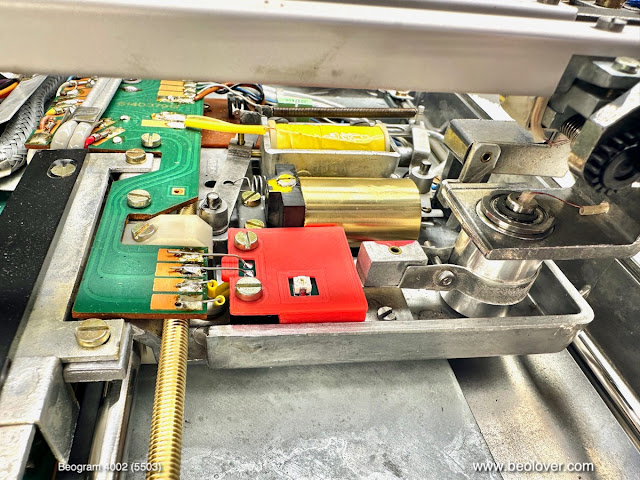























.jpg)





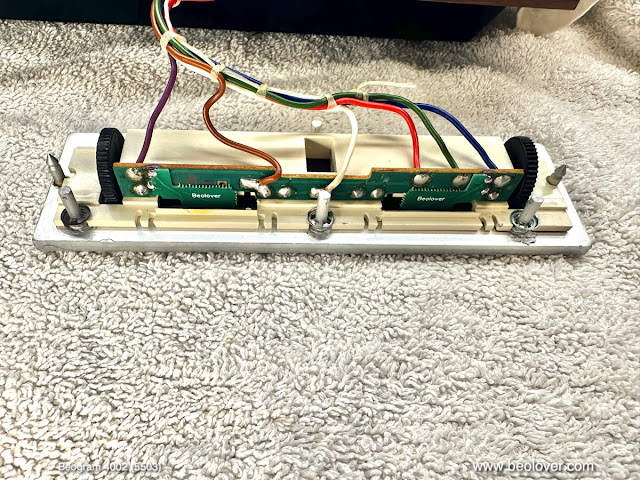















.jpg)






























